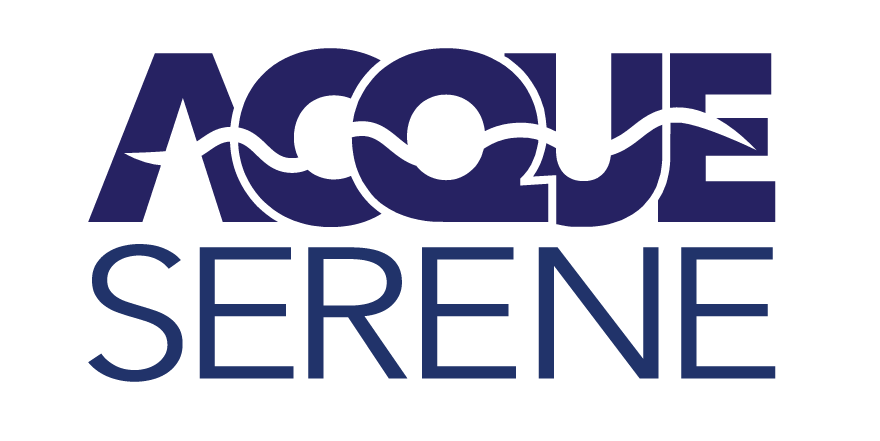⇧⇧⇧ - Touch bars for Menu
Parking information
The parking garage is provided at no additional cost.
The internal dimensions of the garage are 2,5-2,1 m x 5,1m (entrance gate width - 2,2m) as in the picture below.
The garage building is located at via Torno, 42A - 80 meters from the apartment building.
Here is Google maps location:
The internal dimensions of the garage are 2,5-2,1 m x 5,1m (entrance gate width - 2,2m) as in the picture below.
The garage building is located at via Torno, 42A - 80 meters from the apartment building.
Here is Google maps location:
If you're using the self check-in, the fob for the garage main entrance gate and the key for the car lift is provided in the lockbox, that is attached to the entrance gate of the right garage at via Torno,49. To get the keys from the lock box, you can park in front of the 3 red garage doors or across the street from the entrance of via Torno, 49 with emergency lights on and get the keys from the lockbox.
Also, off load your luggage and then make a U-turn to go back to the garage. The main entrance gate will be on your left right after the narrow part of the street.
The operation is intuitive.
Open the lift, drive in, turn off the engine/engage parking brake, walk out, send the car up (or down), get in the car, drive out.
Here is the procedure in detail.
Also, off load your luggage and then make a U-turn to go back to the garage. The main entrance gate will be on your left right after the narrow part of the street.
The operation is intuitive.
Open the lift, drive in, turn off the engine/engage parking brake, walk out, send the car up (or down), get in the car, drive out.
Here is the procedure in detail.

Control module - ground floor
Video instructions - how to send the car up to the garage level:
Watch Youtube video instructions - Playlist of 3 videos
Video 1, Video 2, Video 3
Parking procedure - Arriving
1. Main gate - Entering
2. Lift door - Open
3. Drive into the lift
4. Sending the car up
The best way to park is to drive in backwards into the garage. To do that turn left on exit from the elevator and then manoeuvre back into the parking spot which is the closest to the street. Please, pay attention to garage shape and dimensions.
Watch Youtube video instructions - Playlist of 3 videos
Video 1, Video 2, Video 3
Parking procedure - Arriving
1. Main gate - Entering
- To open the garage main gate press button #1. The yellow light right of the gate will start flashing and the gate will open. If nothing happens after you pushed the button, wait as least 5 seconds and push it again.
- Important! - Don't push the button twice within 5 seconds.
- Line up to be ready to drive into the lift.
2. Lift door - Open
- Make sure the lamp on the lift control panel is not lit or flashing and +⓪ button light is on.
- To open the lift door insert the key into the lock #1 and turn clockwise.
- Push white +⓪ button to open the gate
- The yellow lamp on the lift system will start flashing, it will beep once and the lift door will slide up.
- Leave the key inside the lock and get ready to drive inside the lift.
3. Drive into the lift
- As soon as the lamp is steady yellow, you can drive into the elevator.
- Please, don’t hit the door sensor on the left side of the door with your wheels.
- As long as the key is inside the lock, the gate will remain open.
- Once you've entered the lift, turn off the engine and leave the car.
- You can check if the car is positioned correctly - if the left side sensor inside the lift has the green light on, the car is ready to be sent up.
4. Sending the car up
- Make sure the key is still in the lock and turned clockwise. Push yellow ⇧ button once. The car is being sent to the first floor.
- Once the door starts closing, you can take the key out and walk up to the first floor. DON'T FORGET THE KEY IN THE LOCK !!!
- The door will open automatically once the lift arrives to the floor.
- Do not walk into the lift before the gate is completely open!!!
- Now you can get in the car and drive out. Once you've vacated the lift, the gate will close automatically after about 30 seconds.
The best way to park is to drive in backwards into the garage. To do that turn left on exit from the elevator and then manoeuvre back into the parking spot which is the closest to the street. Please, pay attention to garage shape and dimensions.
Control module - first floor
Video instructions - how to send the car down to the street level:
Watch Youtube video instructions - Playlist of 4 videos
Video 1, Video 2, Video 3, Video 4
Parking procedure - Departing
1. Line up to be ready to drive into the lift.
2. Lift door - Open
3. Drive into the lift
4. Sending the car down
5. Main gate - Exiting
Have a safe trip!!!
Watch Youtube video instructions - Playlist of 4 videos
Video 1, Video 2, Video 3, Video 4
Parking procedure - Departing
1. Line up to be ready to drive into the lift.
2. Lift door - Open
- Make sure the lamp on the lift control panel is not lit or flashing and yellow ⇩ button light is on.
- To call the lift and open the lift door insert the key into the lock #1 and turn clockwise.
- Push green ⇧ button to call the lift.
- The yellow lamp on the lift system will start flashing, it will beep once and the lift door will slide up as soon as the elevator has arrived to the floor.
- Leave the key inside the lock and get ready to drive inside the lift.
3. Drive into the lift
- As soon as the lamp is steady yellow, you can drive into the elevator.
- Please, don’t hit the door sensor on the right side of the door with your wheels.
- As long as the key is inside the lock, the gate will remain open.
- Once you've entered the lift, turn off the engine and leave the car.
- You can check if the car is positioned correctly - if the left side sensor inside the lift has the green light on, the car is ready to be sent down.
4. Sending the car down
- Make sure the key is still in the lock and turned clockwise. Push yellow ⇩ button once. The car is being sent to the ground floor.
- Once the door starts closing, you can take the key out and walk down to the ground floor. DON'T FORGET THE KEY IN THE LOCK !!!
- The door will open automatically once the lift arrives to the ground floor.
- Do not walk into the lift before the gate is completely open !!!
- Now you can get in the car and drive out. Once you've vacated the lift, the gate will close automatically after about 30 seconds.
5. Main gate - Exiting
- To open the main garage gate press button #1. The yellow light right of the gate will start flashing and the gate will open. If nothing happens after you pushed the button, wait as least 5 seconds and push it again.
- If you're departing, please take the key fob with lift key up to the garage before you drive away. To drive out, push the small black button the main gate left side.
- The main gate will close automatically after 45 seconds.
- Before driving out to the street, first look to the left side through into the bottom mirror on the building in front. Drive out extremely slowly.
Have a safe trip!!!